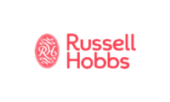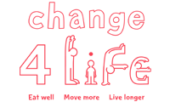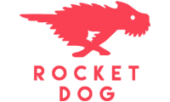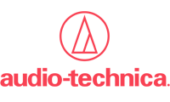- Find
- Excite
- Know
- Reach
- Grow
- Define
- Build
- Capture
- Inspire
Your Audience
We’re an ambitious group of deep marketing specialists that connect brands to their audience.
Our mission is to create change for brands by seeking and employing actionable insights.
Our mission is to create change for brands by seeking and employing actionable insights.
Insights lie at the heart of everything we do. They’re our fuel, our creative spark, our secret to connecting brands with the right audience in meaningful, truthful and authentic ways.

People Make Us
The people that work here are the group. If you’re passionate and committed to making a difference and creating amazing work, give us a shout.
Working With The Best